Как выбрать надежную домашнюю камеру для безопасности вашей семьи
Время публикации:2025-10-04 04:01:10
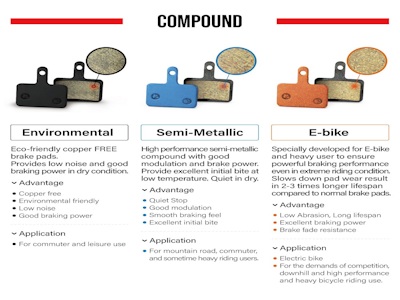
В современном мире безопасность семьи становится приоритетом номер один. С ростом технологий домашние камеры видеонаблюдения стали незаменимым инструментом для защиты нашего жилья и близких. Однако выбор подходящей камеры может быть сложным из-за множества опций на рынке. В этой статье мы подробно разберем, как выбрать надежную домашнюю камеру, учитывая все аспекты: от технических характеристик до практических советов по использованию. Мы начнем с обзора основных типов камер, затем перейдем к ключевым критериям выбора, таким как разрешение, угол обзора, ночная съемка, подключение и дополнительные функции. После этого обсудим, как интегрировать камеру в систему умного дома и обеспечить кибербезопасность. В заключение дадим практические рекомендации по установке и использованию, чтобы вы могли максимально эффективно защитить свою семью. Цель этой статьи — предоставить вам исчерпывающее руководство, которое поможет сделать informed decision и инвестировать в технологию, которая действительно работает на вашу безопасность.
Типы домашних камер: от базовых до умных решений
Первым шагом в выборе домашней камеры является понимание различных типов, доступных на рынке. Камеры можно разделить на несколько категорий: внутренние и наружные, проводные и беспроводные, а также умные камеры с интеграцией в системы умного дома. Внутренние камеры предназначены для использования внутри помещений и обычно имеют более компактный дизайн, в то время как наружные камеры должны быть устойчивы к погодным условиям, таким как дождь, снег и экстремальные температуры. Проводные камеры требуют подключения к источнику питания и, возможно, к сети через Ethernet, что обеспечивает стабильность, но ограничивает гибкость размещения. Беспроводные камеры, работающие через Wi-Fi, предлагают большую свободу установки, но могут страдать от перебоев в соединении. Умные камеры часто оснащены функциями, такими как голосовое управление через Alexa или Google Assistant, motion detection, и облачным хранением данных. Например, камеры от брендов like Ring, Arlo, или Nest предоставляют расширенные возможности, такие как отправка уведомлений на smartphone при обнаружении движения. Выбор типа зависит от ваших конкретных потребностей: если вам нужна камера для наблюдения за детьми в комнате, внутренняя беспроводная модель может быть идеальной, а для защиты периметра дома лучше подойдет наружная проводная камера с высоким разрешением. Важно также учитывать эстетику — некоторые камеры designed to blend in with home decor, while others are more conspicuous for deterrent effect. В этом разделе мы углубимся в детали каждого типа, помогая вам определить, какой из них最适合 для вашей ситуации.
Ключевые критерии выбора: разрешение, угол обзора и ночная съемка
При выборе домашней камеры технические характеристики играют crucial role. Разрешение камеры определяет clarity изображения; common options include 720p (HD), 1080p (Full HD), 2K, and 4K. Для большинства домашних нужд 1080p sufficient, as it provides clear details without excessive data usage, but if you need to identify faces or license plates from a distance, consider higher resolutions like 2K or 4K. Однако higher resolution requires more bandwidth and storage, so weigh this against your internet speed and storage plans. Угол обзора (field of view) указывает, how much area the camera can cover; wider angles (e.g., 120 degrees or more) are better for monitoring large rooms or outdoor spaces, while narrower angles might be suitable for focused areas like doorways. Ночная съемка is essential for round-the-clock security; most cameras use infrared (IR) LEDs for night vision, which provides black-and-white images in low light. Look for cameras with good night vision range (e.g., up to 30 feet) and features like color night vision if available. Дополнительно, consider the frame rate — higher rates (e.g., 30 fps) ensure smooth video, which is important for capturing fast movements. Audio capabilities are also key; two-way audio allows you to listen and speak through the camera, useful for communicating with family or deterring intruders. Проверьте, имеет ли камера встроенный microphone and speaker, and ensure audio quality is clear. В этом разделе мы предоставим detailed comparisons and examples to help you balance these factors based on your budget and security needs.
Подключение и хранение данных: Wi-Fi, облако и локальные options
Способ подключения и хранения данных significantly impacts the usability and security of your home camera. Most modern cameras connect via Wi-Fi, which offers convenience but requires a stable internet connection. Ensure your Wi-Fi network has sufficient coverage where you plan to install the camera; for areas with weak signal, consider cameras with Ethernet ports or Wi-Fi extenders. Хранение видео footage can be done through cloud storage or local options like microSD cards or Network Video Recorders (NVRs). Cloud storage provides easy access from anywhere and often includes features like motion-triggered recording, but it usually involves subscription fees (e.g., monthly plans from companies like Ring or Google Nest). Local storage is more private and cost-effective in the long run, as you own the data, but it requires manual management and may be vulnerable to physical theft. Some cameras offer hybrid options, allowing both cloud and local storage. Security of data is paramount; choose cameras from reputable brands that use encryption (e.g., TLS/SSL) to protect your footage from hackers. Additionally, consider cameras with options for on-premise servers if privacy is a major concern. В этом разделе мы обсудим pros and cons of each storage method and provide tips for securing your data, such as using strong passwords and enabling two-factor authentication.
Дополнительные функции: motion detection, alerts, и интеграция с умным домом
Современные домашние камеры often come packed with advanced features that enhance security and convenience. Motion detection is a standard feature that triggers recording or alerts when movement is detected; look for cameras with customizable sensitivity zones to reduce false alarms from pets or passing cars. Alerts can be sent to your smartphone via push notifications or email, allowing you to respond quickly to potential threats. Some cameras offer person detection or facial recognition, which can distinguish between humans and other objects, reducing unnecessary alerts. Integration with smart home systems is a big plus; for example, cameras that work with Amazon Alexa, Google Assistant, or Apple HomeKit can be controlled voice commands or automated with other devices like smart lights or locks. This creates a cohesive security ecosystem where the camera can trigger actions, such as turning on lights when motion is detected. Other useful features include pan-tilt-zoom (PTZ) for remote control of the camera's view, weather resistance for outdoor use, and battery backup for power outages. Consider your specific scenarios: if you travel frequently, features like geofencing (which arms/disarms the camera based on your location) can be invaluable. В этом разделе мы detailed how these features work and provide real-world examples to help you decide which ones are worth the investment.
Практические советы по установке и использованию
После выбора камеры proper installation and usage are key to maximizing its effectiveness. Start by identifying the best locations for placement; for indoor cameras, aim for areas with a broad view of entry points like doors and windows, while avoiding privacy-sensitive spots like bedrooms. Outdoor cameras should be mounted high enough to prevent tampering and covered from direct weather exposure. Use the manufacturer's mounting hardware and follow instructions for secure installation. Test the camera's view using the companion app to ensure it covers desired areas without blind spots. For Wi-Fi cameras, optimize your network by placing the router nearby or using mesh systems for better coverage. Regularly update the camera's firmware to protect against security vulnerabilities. In terms of usage, set up alerts and notifications according to your schedule to avoid being overwhelmed; for instance, disable alerts during times when family members are active at home. Educate all household members on how to use the camera and respect privacy norms. Additionally, consider legal aspects; in many regions, recording audio may require consent, so check local laws before enabling two-way audio. В этом разделе мы offer step-by-step guidance and troubleshooting tips to ensure your camera serves as a reliable guardian for your family.
Заключение: инвестируйте в безопасность с умом
Выбор надежной домашней камеры — это investment в безопасность и спокойствие вашей семьи. By considering the types, technical specs, connectivity, features, and practical tips outlined in this article, you can make an informed decision that fits your needs and budget. Remember, the best camera is one that seamlessly integrates into your lifestyle while providing robust protection. Start by assessing your specific risks (e.g., neighborhood crime, family routines) and prioritize features accordingly. Don't hesitate to read reviews and compare models from trusted brands. Ultimately, a well-chosen home camera can deter crime, provide evidence if needed, and give you peace of mind knowing that your loved ones are safe. As technology evolves, stay updated on new advancements to keep your security system effective. Спасибо за чтение, и пусть ваш дом всегда будет under watchful eye.


